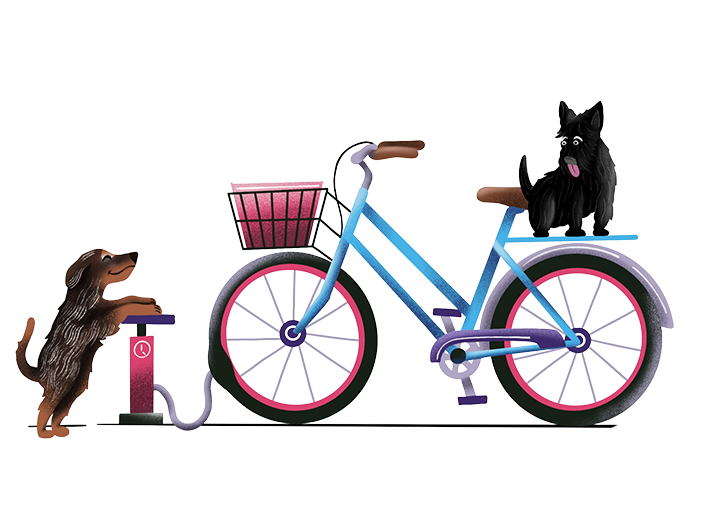Menu
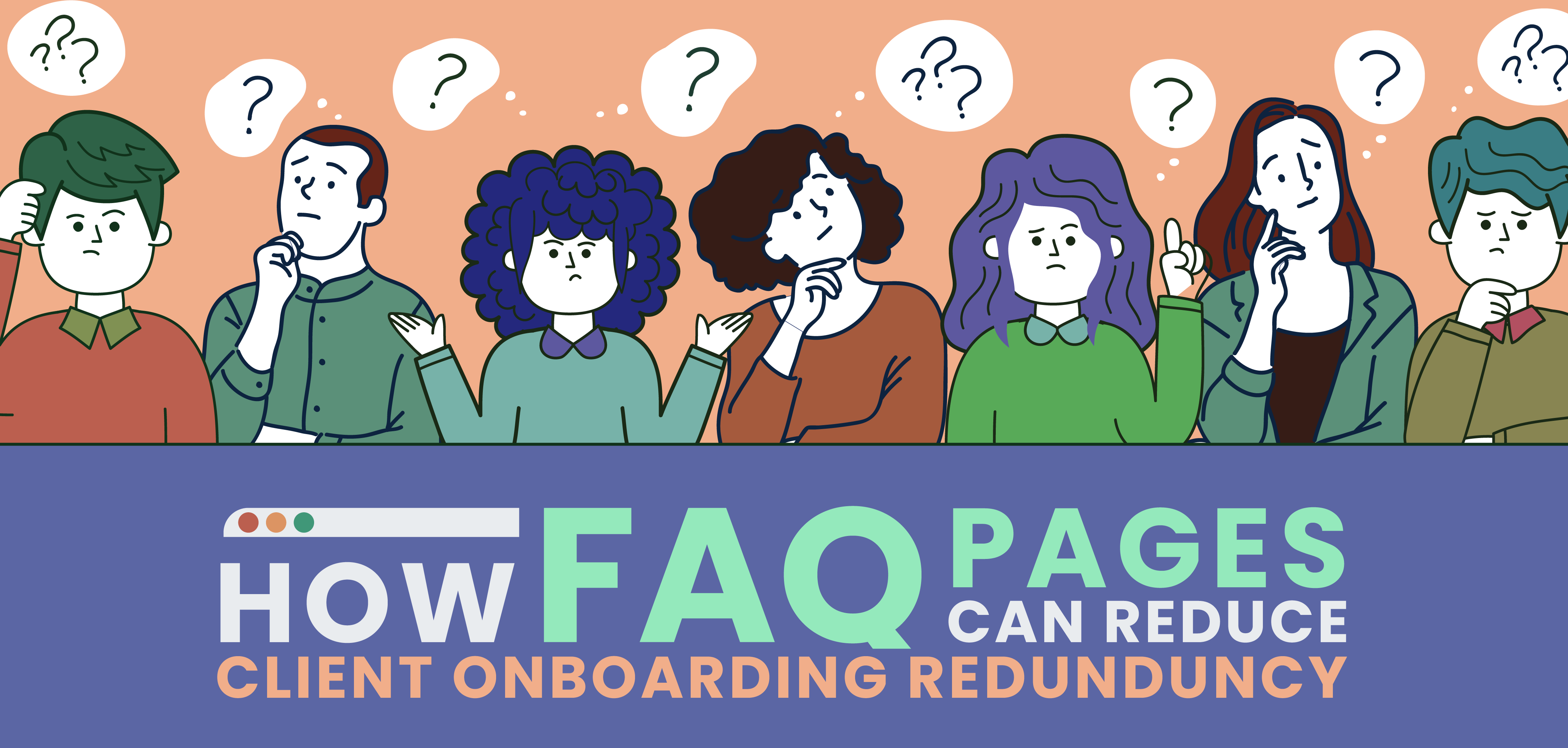
FAQ pages are an essential, yet sometimes overlooked part of content marketing. It could be because the information can already technically be found in other content that you’ve already published; your product/service may be so ubiquitous that you don’t need one, or maybe the thought of creating one simply never crossed your mind.
However, FAQ pages are extremely important for your overall content, simply because any frequently asked questions (the heart of FAQ pages) will always need up-to-date, reliable, and accessible answers. If you’re going to construct an FAQ page, it’s important to keep those three characteristics in mind, since they’re the ones that can help make your content relevant to your audience and rankable on search engines.
Above all else, FAQ pages provide a very important service for your company: they reduce your client onboarding redundancy. This allows your customers to get the answers that they need without navigating through pages and pages of content, improving their experience of your product or service.
FAQs are knowledge hubs: places where people can consult, learn, and (sometimes) share information. For a client, an FAQ page is a resource where they can get the information they need on demand; and for the company, it’s a portal where they can better communicate with their audience. Knowledge hubs occupy a crucial place in content because they have some of the most relevant information for everyone.
Client onboarding redundancy significantly lessens with an FAQ page because you’re already giving answers to questions that your clients may not have even thought of yet. While the format may not necessarily be the same, the best way to look at the place of FAQ pages among your content is that it’s an informational dump: one that’s carefully curated and can be understood at a glance.
This is admittedly the most important benefit of making an FAQ page: accessible data.
However, FAQ pages should be more than just places where you answer questions. With carefully-crafted content, companies can leverage their FAQ pages to make them an essential part of their content marketing – whether that’s for their audience or for themselves.
FAQ pages can trigger a domino effect with customer engagement if written correctly. By answering a question, proving yourself an authority on the subject, and showing a glimpse of your overall knowledge hub, you’re able to engage with a customer far more effectively. The key here is to show that while you know the answer to the question your audience has, you also have other relevant information that they may potentially find useful – even if it’s not exactly what they’re looking for at the time.
A compilation of frequently asked questions can also be a handy reference for your employees, especially your customer service team. There may be occasions where clients can’t really access your FAQ page (for example, if they’re on a call with your customer support team), so having it accessible to your employees can help them provide better service. It also serves as an excellent reference to the best ways they can help resolve any client issues.
FAQ pages don’t need to be dry: with storytelling, narrative tools, and other adjustments to your content, it can be a great opportunity for your brand to show its voice. There are plenty of ways you can inject a little more personality into an FAQ page while keeping true to its purpose of providing valuable data. Not only does this make it more engaging to read, but it gives your audience a preview of what working with you is like.
What should be on an FAQ page? Depending on your product, service, and industry, this can be a surprisingly difficult list to figure out. However, there will always be a few questions that you can safely put in there no matter what:
Troubleshooting is an important part of any product or business – but not all troubleshooting requires an exhaustive list of things to check and go through. For simple issues (usually the result of user error), putting troubleshooting tips on your FAQ page is enough. Additional context can be given with screenshots, videos, and other visual aids.
Questions like “how do I log in?” will always be prevalent as long as there are users and user accounts; so simple question and answer formats will always be relevant for an FAQ page. For this type of content, it’s better to keep things brief and straight to the point, though you should leave a link that can allow customers to contact your support team if any more help is needed.
Payment options are a little tricky since the exact specifics will usually depend on which merchant your client will be using, but it’s still a good idea to put how to access the payment options on your website. If you want to be more specific, you can also put a list of the different payment options you use, as well as their own outbound links on how to pay using their channels.
Changing account settings can be a complex topic that may require multiple sections – so it’s usually a good idea to create a new page for it if necessary. Keep in mind that changing account settings means that you’re giving your clients a degree of freedom with their accounts and data: so it’s best to put some hard limits on what you can let them access. For more involved account help, just leave a link to your customer support team.
Your customer support team will most likely be at the forefront of any customer interaction, so your FAQ page should always have a link to contact your customer support team. While FAQ pages are supposed to provide the information that your clients need, sometimes it won’t be enough – and in these cases, an actual person that they can talk to will work the best.
While FAQ pages can drastically reduce client onboarding redundancy, there’s one key distinction that you need to remember: they can’t remove the need for client onboarding entirely.
Even if you put every bit of possible information that your client should know into your FAQ, your clients will still need other types of content for successful onboarding. Articles, case studies, emails, and even social media posts can all play a role in successful client onboarding – and having a healthy mixture of these different types of content is a great way to guarantee your success.
FAQ pages are extremely useful, but it’s also important to recognize their value in your content marketing process and assign them to the right place and time in your funnel. This gives them a clear place in your overall content hierarchy, which can drastically improve your overall content strategy and allow you to write better for your audience.
FAQ pages can be a cornerstone of your content strategy, and something that can help both you and your company with day-to-day operations. It’s a great way to give answers to questions that your clients may not have even asked yet: and above all else, one of the best ways to save time with getting them to the stuff that matters.